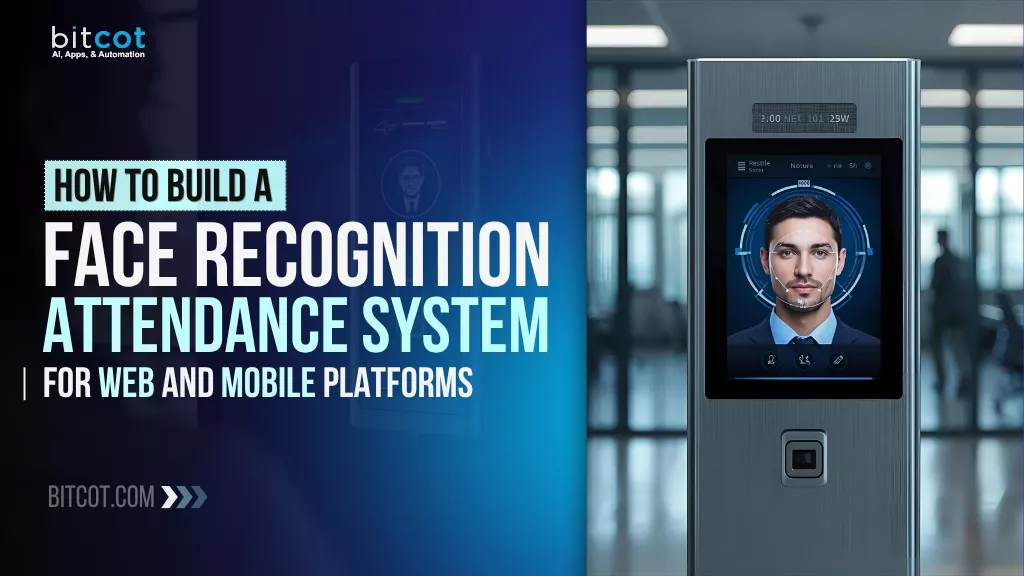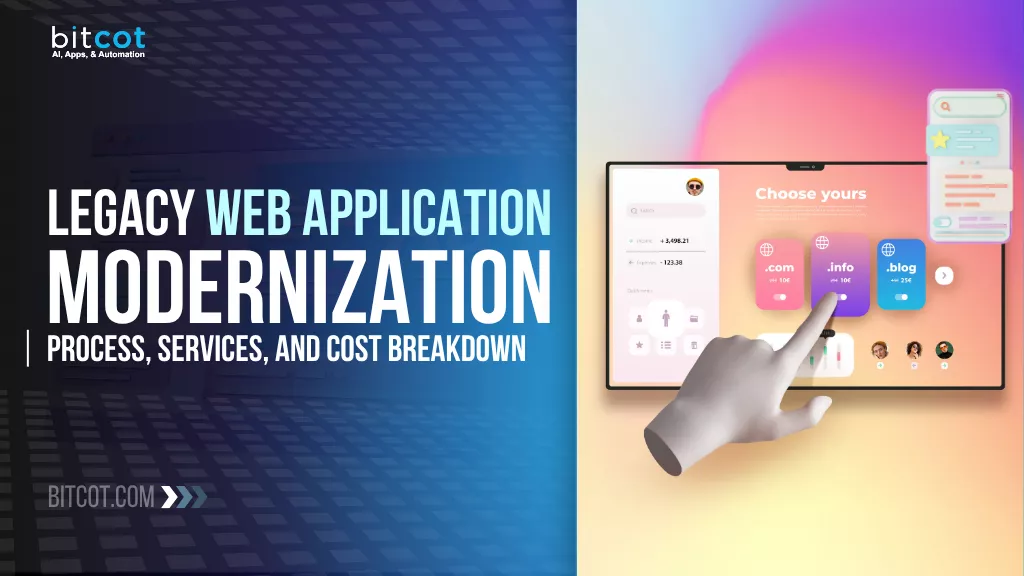Web app design is a critical aspect of creating engaging and intuitive user experiences. In today’s digital landscape, where technology is advancing rapidly, having visually appealing and functional web applications is essential. Whether you’re a designer seeking inspiration or a business owner looking to enhance your web app’s design, this article presents a curated list of the 15 best web application design and development examples that will ignite your creative process
Web app adoption is accelerating as consumers shift more activities online and expect rich, desktop-like experiences through their browsers. By 2025, over 720 billion mobile apps will be downloaded annually per Adjust – worth over $270 billion in consumer spend in app stores. This intensity of web app usage is driving even higher user expectations around design elements.
A recent Progress survey found that 78% of developers now identify speed and performance as their top priority in web application design. This lines up with research showing 53% of mobile users will abandon websites taking over 3 seconds to load – with tolerance even lower for more complex web apps. Employing techniques like progressive enhancement and lazy loading maximizes perceived performance.
Key Points to Remember
- Dive into the World of Web Applications with Examples like Figma, Google Workspace, Canva, Shopify, Zoom, and Slack.
- Discover valuable lessons from the web application examples discussed below. Uncover the crucial elements that play a pivotal role in the success of web applications.
What is a web application?
A web application is a software program that users access through a web browser, eliminating the need for installation on individual devices. It operates on a web server, responding to user inputs and requests by processing data and performing actions. Web applications cover a diverse range of functions, from simple forms and email platforms to complex project management tools and collaborative platforms.
By leveraging internet connectivity, these applications offer users dynamic and interactive experiences, contributing significantly to the modern digital landscape. Web applications are integral to providing accessible and versatile solutions for various online tasks and services.
What is web app design?
Web app design refers to the process of conceptualizing and creating the visual and interactive elements of a web application. It involves crafting the user interface (UI) and user experience (UX) to ensure the application is not only aesthetically pleasing but also intuitive and user-friendly. Designers focus on factors such as layout, color schemes, typography, and navigation to create a cohesive and engaging digital environment.
Effective web app design is centered around user-centric principles, understanding the target audience, and tailoring the interface to meet their needs seamlessly. It involves responsive design practices to ensure optimal performance across various devices and screen sizes. Additionally, web app design encompasses considerations for accessibility, scalability, and overall user satisfaction, contributing to the application’s success in the competitive digital landscape.
Why is web application design important?
Web app design is crucial because it directly impacts the user experience and determines the success of an application. A well-designed web app enhances usability and functionality, making it easier for users to navigate, find information, and perform desired actions. It also creates a positive brand image, instilling trust and credibility. Moreover, a thoughtfully designed web app leads to higher user satisfaction, increased engagement, and improved conversion rates.
On the other hand, a poorly designed app can frustrate users, driving them away and negatively impacting the app’s performance. In today’s competitive digital landscape, a visually appealing and user-friendly web app design is a key factor in attracting and retaining users, ultimately contributing to the overall success of the application.
What are the requirements for web app design?
Successful web app design hinges on several key requirements to deliver an optimal user experience. First and foremost, a profound understanding of the target audience is essential. Designers must conduct thorough research to comprehend user behaviors, preferences, and needs, allowing them to create interfaces that resonate with and cater to the intended users.
Another critical requirement is responsive design. With users accessing web applications across an array of devices, ensuring adaptability to different screen sizes is paramount. Responsive design guarantees a consistent and engaging user experience, promoting accessibility and usability regardless of the device being used. Meeting these requirements ensures that web app design goes beyond aesthetics, delivering functionality and a positive user journey.
The 15 Best Web App Design Examples for Inspiration
Here is a list of 15 web application design examples that you can explore for inspiration
1. Figma: Pioneering Collaborative Design in the Cloud
 Figma has been a trailblazer in the world of collaborative design, and its web app design stands as a testament to this innovation. The article delves into Figma’s cloud-based approach, real-time collaboration features, and intuitive interface that make it a go-to choice for design teams worldwide.
Figma has been a trailblazer in the world of collaborative design, and its web app design stands as a testament to this innovation. The article delves into Figma’s cloud-based approach, real-time collaboration features, and intuitive interface that make it a go-to choice for design teams worldwide.
Key Takeaways:
- Cloud-based collaboration for seamless teamwork.
- Real-time editing and feedback for enhanced productivity.
- Intuitive interface promoting a fluid design workflow.
Detailed Analysis:
Figma’s cloud-based infrastructure allows designers to collaborate in real-time, eliminating the need for multiple file versions and facilitating smoother communication. The platform’s intuitive interface minimizes the learning curve, allowing designers to focus on creativity rather than grappling with complex tools. Figma’s success lies in its ability to seamlessly integrate collaboration into the design process, setting a new standard for collaborative design tools.
2. Notion: The All-in-One Workspace for Versatile Productivity
 Notion has disrupted traditional notions of workspace organization with its all-in-one platform. This section explores Notion’s minimalist design, adaptable functionality, and how it serves as a unified solution for diverse work processes.
Notion has disrupted traditional notions of workspace organization with its all-in-one platform. This section explores Notion’s minimalist design, adaptable functionality, and how it serves as a unified solution for diverse work processes.
Key Takeaways:
- Minimalist design for a focused and clutter-free experience.
- Versatility catering to a wide range of user needs.
- Intuitive workspace customization enhancing user engagement.
Detailed Analysis:
Notion’s design philosophy revolves around providing users with a clean canvas for organizing their digital workspace. The minimalist interface ensures a distraction-free experience, while the modular structure allows for adaptability across different use cases. Notion’s success lies in its ability to empower users to shape their digital environment intuitively.
3. Slack: Revolutionizing Team Communication
 Slack has become a linchpin for team communication and collaboration. This section explores Slack’s intuitive messaging interface, channel organization, and the impact of its design on enhancing team productivity.
Slack has become a linchpin for team communication and collaboration. This section explores Slack’s intuitive messaging interface, channel organization, and the impact of its design on enhancing team productivity.
Key Takeaways:
- Intuitive messaging interface for seamless communication.
- Channel organization for efficient collaboration.
- Integrations and app ecosystem expanding functionality.
Detailed Analysis:
Slack’s success lies in its ability to streamline team communication. The intuitive messaging interface fosters real-time conversations, while channel organization ensures that discussions remain organized. The extensive integrations and app ecosystem further extend Slack’s functionality, making it a comprehensive tool for team collaboration.
4. Salesforce: Enterprise-level Design Excellence
 Salesforce, a juggernaut in enterprise solutions, continues to impress with its web app design. This section explores Salesforce’s ability to provide a comprehensive suite of tools while maintaining a user-friendly interface, showcasing the delicate balance between complexity and usability in enterprise-level applications.
Salesforce, a juggernaut in enterprise solutions, continues to impress with its web app design. This section explores Salesforce’s ability to provide a comprehensive suite of tools while maintaining a user-friendly interface, showcasing the delicate balance between complexity and usability in enterprise-level applications.
Key Takeaways:
- Comprehensive suite of tools catering to diverse enterprise needs.
- User-friendly interface ensuring accessibility for all users.
- Balancing complexity with intuitive design for enhanced usability.
Detailed Analysis:
Salesforce’s design philosophy revolves around meeting the complex needs of enterprises while ensuring accessibility for users of all levels. The comprehensive suite of tools, ranging from customer relationship management to analytics, positions Salesforce as an all-encompassing solution for enterprises. The user-friendly interface ensures that users can navigate through the vast array of features with ease, striking a delicate balance between complexity and intuitive design.
5. Zoom: Redefining Communication in the Remote Era
 Zoom has become synonymous with video conferencing, especially in the era of remote work. This section explores Zoom’s user-friendly interface, reliability, and simplified navigation, setting a standard for video conferencing apps in the digital age.
Zoom has become synonymous with video conferencing, especially in the era of remote work. This section explores Zoom’s user-friendly interface, reliability, and simplified navigation, setting a standard for video conferencing apps in the digital age.
Key Takeaways:
- User-friendly interface for seamless adoption.
- Reliability in video conferencing for uninterrupted communication.
- Simplified navigation enhancing the overall user experience.
Detailed Analysis:
Zoom’s design prioritizes user experience, making it accessible to individuals and organizations alike. The user-friendly interface ensures that users can join meetings with ease, while the platform’s reliability in delivering high-quality video and audio promotes seamless communication. The simplified navigation enhances the overall user experience, making Zoom a preferred choice for remote collaboration.
6. Airtable: Bridging the Gap Between Spreadsheets and Databases
 Airtable has reimagined database interaction, merging the familiarity of spreadsheets with the power of databases. This section dissects Airtable’s visually appealing design, drag-and-drop functionality, and its impact on simplifying complex database tasks.
Airtable has reimagined database interaction, merging the familiarity of spreadsheets with the power of databases. This section dissects Airtable’s visually appealing design, drag-and-drop functionality, and its impact on simplifying complex database tasks.
Key Takeaways:
- Visually appealing design enhancing user engagement.
- Integration of spreadsheet familiarity with robust database features.
- Simplified interactions through drag-and-drop functionality.
Detailed Analysis:
Airtable’s design strikes a balance between aesthetics and functionality, making it accessible to users with varying levels of technical expertise. The visually engaging interface transforms data management into a visually stimulating experience, while the drag-and-drop functionality simplifies traditionally complex database tasks.
7. Canva: Democratizing Graphic Design for All
 Canva has revolutionized graphic design, making it accessible to users with varying levels of design expertise. This section explores Canva’s extensive template library, user-friendly design interface, and its role in fostering creativity.
Canva has revolutionized graphic design, making it accessible to users with varying levels of design expertise. This section explores Canva’s extensive template library, user-friendly design interface, and its role in fostering creativity.
Key Takeaways:
- User-friendly graphic design interface for creators of all levels.
- A vast template library catering to diverse design needs.
- Real-time collaboration for seamless teamwork on design projects.
Detailed Analysis:
Canva’s design ethos revolves around breaking down the barriers to graphic design. The intuitive interface, coupled with an extensive library of templates, empowers users to create visually appealing content without a steep learning curve. Real-time collaboration features further position Canva as a versatile tool for creative collaboration.
8. Stripe: Elevating Payment Experiences through Design
 In the world of online transactions, Stripe has set a standard for seamless and secure payment experiences. This section explores Stripe’s minimalist design, transparent fee structures, and its emphasis on user trust and security.
In the world of online transactions, Stripe has set a standard for seamless and secure payment experiences. This section explores Stripe’s minimalist design, transparent fee structures, and its emphasis on user trust and security.
Key Takeaways:
- Minimalist design streamlining the payment process.
- Transparent fee structures building user trust.
- Emphasis on security in online transactions.
Detailed Analysis:
Stripe’s success lies in its ability to simplify the complex process of online transactions. The minimalist design guides users through the payment process, while transparent fee structures instill trust. Emphasizing security ensures that users can engage in online transactions with confidence, marking Stripe as a pioneer in payment gateway design.
9. Shopify: E-Commerce Excellence in Design
 Shopify has become a cornerstone in the e-commerce industry, and its design contributes significantly to the success of online businesses. This section explores Shopify’s e-commerce interface, customization options, and the impact on creating a seamless online shopping experience.
Shopify has become a cornerstone in the e-commerce industry, and its design contributes significantly to the success of online businesses. This section explores Shopify’s e-commerce interface, customization options, and the impact on creating a seamless online shopping experience.
Key Takeaways:
- E-commerce interface for easy product management.
- Customization options for brand consistency.
- Mobile responsiveness enhancing user experience.
Detailed Analysis:
Shopify’s design focuses on creating an intuitive e-commerce platform for businesses of all sizes. The e-commerce interface simplifies product management, while customization options allow businesses to maintain brand consistency. The mobile responsiveness of Shopify ensures a seamless online shopping experience, contributing to its prominence in the e-commerce landscape.
 Asana has redefined project management with its intuitive design. This section delves into Asana’s clean interface, task organization, and collaborative features that make it a go-to choice for teams managing intricate projects.
Asana has redefined project management with its intuitive design. This section delves into Asana’s clean interface, task organization, and collaborative features that make it a go-to choice for teams managing intricate projects.
Key Takeaways:
- Clean interface enhancing user navigation.
- Intuitive task organization for streamlined project management.
- Collaborative features fostering teamwork and communication.
Detailed Analysis:
Asana’s design prioritizes simplicity without compromising functionality. The clean interface allows users to navigate seamlessly through tasks, while the intuitive task organization promotes efficient project management. Collaborative features, such as commenting and file sharing, create a cohesive workspace for teams to collaborate effortlessly.
11. GitHub: Enabling Streamlined Development Workflows
 GitHub stands at the center of collaborative coding, streamlining development workflows for teams worldwide. This section explores GitHub’s organized interface, version control capabilities, and collaborative features that enhance the coding and collaboration experience.
GitHub stands at the center of collaborative coding, streamlining development workflows for teams worldwide. This section explores GitHub’s organized interface, version control capabilities, and collaborative features that enhance the coding and collaboration experience.
Key Takeaways:
- Well-organized interface for efficient coding workflows.
- Effective version control for collaborative development.
- Collaborative features promoting a unified coding experience.
Detailed Analysis:
GitHub’s design is a testament to its commitment to simplifying the intricate process of coding and collaboration. The organized interface ensures developers can navigate repositories effortlessly, while effective version control facilitates seamless collaboration. Collaborative features such as pull requests and issue tracking create a unified coding experience for developers globally.
12. Google Workspace: Unifying Productivity Tools
 Google Workspace integrates a suite of productivity tools, and its design plays a crucial role in providing a cohesive user experience. This section explores Google Workspace’s unified interface, collaborative features, and the impact on productivity.
Google Workspace integrates a suite of productivity tools, and its design plays a crucial role in providing a cohesive user experience. This section explores Google Workspace’s unified interface, collaborative features, and the impact on productivity.
Key Takeaways:
- Unified interface for seamless transitions between tools.
- Real-time collaboration on documents and presentations.
- Integrations enhancing workflow efficiency.
Detailed Analysis:
Google Workspace’s design revolves around providing users with a unified platform for productivity. The seamless transition between tools ensures a cohesive user experience, while real-time collaboration features on documents and presentations promote teamwork. Integrations with other Google services further enhance workflow efficiency, making Google Workspace a versatile productivity solution.
13. Todoist: Crafting Intuitive Task Management Experiences
 Todoist’s web app design focuses on simplicity and efficiency in task management. This section delves into Todoist’s clean interface, intelligent task sorting, and seamless integration with other tools, making it a prime example of how design can enhance the user’s ability to stay organized and focused.
Todoist’s web app design focuses on simplicity and efficiency in task management. This section delves into Todoist’s clean interface, intelligent task sorting, and seamless integration with other tools, making it a prime example of how design can enhance the user’s ability to stay organized and focused.
Key Takeaways:
- Clean interface for intuitive task management.
- Intelligent task sorting for enhanced efficiency.
- Seamless integration for a holistic productivity experience.
Detailed Analysis:
Todoist’s design prioritizes user efficiency in task management. The clean and intuitive interface allows users to organize tasks effortlessly, while intelligent sorting features prioritize productivity. Seamless integration with other tools enhances the overall productivity experience, positioning Todoist as an essential tool for users seeking efficient task management.
14. Trello: Visualizing Project Management
 Trello’s card-based system has redefined project management through visual organization. This section delves into Trello’s card interface, board structure, and the visual appeal that makes it a standout in project management design.
Trello’s card-based system has redefined project management through visual organization. This section delves into Trello’s card interface, board structure, and the visual appeal that makes it a standout in project management design.
Key Takeaways:
- Card-based interface for intuitive task management.
- Board structure providing a visual overview of projects.
- Collaboration features enhancing teamwork.
Detailed Analysis:
Trello’s design focuses on simplicity and visual clarity in project management. The card-based interface allows users to manage tasks intuitively, while the board structure provides a visual representation of project progress. Collaboration features, such as comments and attachments, contribute to a seamless teamwork experience.
15. Microsoft Teams: Unified Collaboration for Modern Workplaces
 Microsoft Teams has emerged as a central hub for workplace collaboration, and its design is integral to its success. This section explores Microsoft Teams’ interface, integration with Microsoft 365, and the impact on modern workplace communication.
Microsoft Teams has emerged as a central hub for workplace collaboration, and its design is integral to its success. This section explores Microsoft Teams’ interface, integration with Microsoft 365, and the impact on modern workplace communication.
Key Takeaways:
- Unified interface for chat, video conferencing, and document collaboration.
- Integration with Microsoft 365 for seamless workflow.
- Collaboration features enhancing teamwork in a remote environment.
Detailed Analysis:
Microsoft Teams’ design aims to provide a unified solution for modern workplace collaboration. The interface seamlessly integrates chat, video conferencing, and document collaboration, creating a centralized hub for communication. Integration with Microsoft 365 ensures a seamless workflow, and collaboration features contribute to effective teamwork in a remote or hybrid work environment.
10 Principles for Crafting Outstanding Web Application Design
Web application design is an intricate dance of functionality, aesthetics, and user satisfaction. To achieve an outstanding user experience, consider these essential principles:

- User-Centricity: Prioritize user needs and preferences. Understanding your audience lays the foundation for a design that resonates and engages.
- Consistency Across Platforms: Maintain a uniform design language across devices. Consistency fosters familiarity, reducing user friction during transitions.
- Responsive Design: Optimize for various screen sizes. A responsive design ensures a seamless and enjoyable experience on desktops, tablets, and mobiles.
- Intuitive Navigation: Design user-friendly navigation. Clear pathways and intuitive menus make exploration effortless and enjoyable.
- Performance Optimization: Speed matters. Optimize loading times, compress images, and conduct regular performance tests to ensure swift interactions.
- Accessibility Considerations: Make your application accessible to all. Implement features like alt text and keyboard navigation, promoting inclusivity.
- Content Prioritization: Prioritize content based on user needs. A well-structured hierarchy guides users to essential information seamlessly.
- Scalability and Flexibility: Design for growth. Ensure scalability and flexibility to adapt to evolving user requirements and technological advancements.
- Feedback and Error Handling: Provide immediate feedback and clear error messages. Enhance user satisfaction by guiding them through their interactions.
- Security Integration: Prioritize user data security. Implement encryption, authentication protocols, and communicate transparently about your security measures.
By incorporating these principles into your web application design strategy, you create a digital experience that not only functions seamlessly but captivates users, fostering engagement and loyalty.
Leveraging BitCot’s Expertise for Optimal Web App Design
BitCot is a leading web app development company that can provide valuable assistance in web application design. With our expertise and experience, BitCot can help you create visually stunning and user-friendly web applications that cater to your specific needs and target audience. Our team of skilled designers understands the importance of user experience and incorporates the latest design trends and best practices into their work.
By partnering with BitCot, you can benefit from our in-depth knowledge of web app design principles, responsive layouts, intuitive navigation, and seamless user interactions. We can guide you through the entire design process, from conceptualization to prototyping and implementation, ensuring that your web app is not only visually appealing but also highly functional and user-centric.
Furthermore, BitCot’s collaborative approach allows for effective communication and feedback, ensuring that your unique vision and requirements are met. We prioritize client satisfaction and work closely with you to bring your ideas to life while offering our expertise and insights to enhance the overall design.
In conclusion, if you are seeking professional assistance in web application design, BitCot is a reliable partner that can help you create exceptional web applications that stand out in terms of design, usability, and user experience. With Our expertise and dedication to client success, BitCot can ensure that your web app design meets and exceeds your expectations, setting you up for success in the digital landscape.